 |

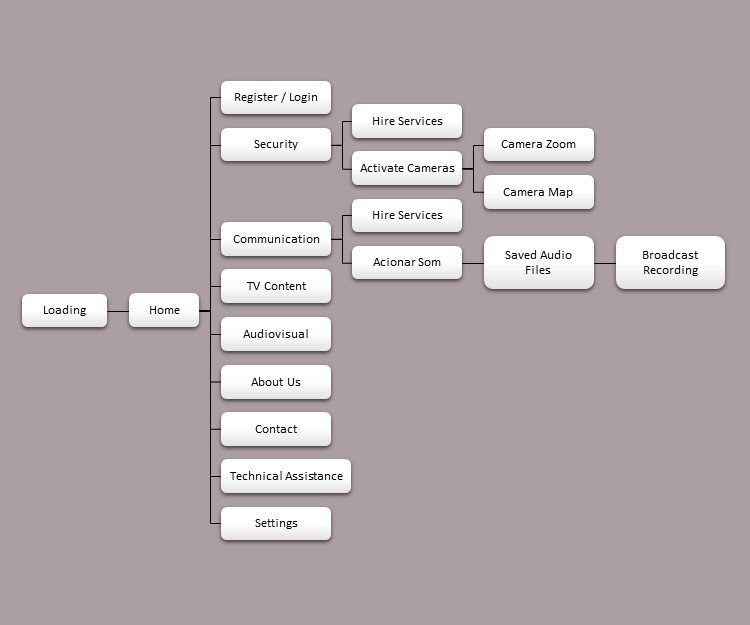
ABOUT THE COMPANY

A high-tech company specialized in installing audiovisual equipment in large organizations, such as camera and TV systems, cable and streaming channels, internal communication through video and sound.
Direct competitors: Companies that provide installation and technical assistance in the area of audiovisual equipment.
Indirect competitors: Websites and blogs explaining audiovisual equipment, as well as freelance professionals who provide this same service.
Possible supporters: Event planners, audiovisual content creation professionals, manufacturers of the equipment and its peripherals.
Other work previously produced for this same client: rebranding, creation of several corporate presentation projects, and packaging for their physical product.
A high-tech company specialized in installing audiovisual equipment in large organizations, such as camera and TV systems, cable and streaming channels, internal communication through video and sound.
Direct competitors: Companies that provide installation and technical assistance in the area of audiovisual equipment.
Indirect competitors: Websites and blogs explaining audiovisual equipment, as well as freelance professionals who provide this same service.
Possible supporters: Event planners, audiovisual content creation professionals, manufacturers of the equipment and its peripherals.
Other work previously produced for this same client: rebranding, creation of several corporate presentation projects, and packaging for their physical product.
THE DESIGNER’S ROLE IN THE PROJECT

Redesign of user access screens for mobile, computer, and TV formats; research and usability process management; all screen creation and prototyping steps; own visual design, iconography, and graphic elements.
PROJECT GOAL

Unify and make it easier the communication system for their clients, through audiovisual equipment resources for several formats (mobile, computer, tablet, and TV).
TARGET AUDIENCE

Companies that need to acquire this service and also future users, who will be corporate professionals and customers looking for fast and clear communication and security systems. Major focus on middle-class adults.
Redesign of user access screens for mobile, computer, and TV formats; research and usability process management; all screen creation and prototyping steps; own visual design, iconography, and graphic elements.
PROJECT GOAL
Unify and make it easier the communication system for their clients, through audiovisual equipment resources for several formats (mobile, computer, tablet, and TV).
TARGET AUDIENCE
Companies that need to acquire this service and also future users, who will be corporate professionals and customers looking for fast and clear communication and security systems. Major focus on middle-class adults.
KEY CHALLENGES OR CONSTRAINTS

The challenge was to put together in the same app the functioning of the real-time tools screens, with informative pages about the company's services and contacts.
RESEARCH STUDY DETAILS

There was some confusion for the user to understand that it is both a functional app to view the security cameras and send audios, and also an explanatory website to hire the company's services. The solution was to clearly divide what the registered user with login has access to, and what anyone can view on the common pages.
The challenge was to put together in the same app the functioning of the real-time tools screens, with informative pages about the company's services and contacts.
RESEARCH STUDY DETAILS
There was some confusion for the user to understand that it is both a functional app to view the security cameras and send audios, and also an explanatory website to hire the company's services. The solution was to clearly divide what the registered user with login has access to, and what anyone can view on the common pages.
| PERSONAS |
Basically the end users of this product will be the professionals who use the security camera and audio transmission tools. In addition to this main focus, people who hire the service of installing and maintaining equipment are also targeted. In general, these are not completely laymen on the subject, because they already take care of this sector in their respective companies. Finally, there is still the "curious" user who is starting out in this area or who may have zero experience in the subject, and needs to hire specialists to help them.

User Story (head of security): "As a HEAD OF SECURITY, I need ACCURATE TOOLS so that I can IMPROVE SURVEILLANCE".
Problem Statement (head of security): "Rubens, who is the head of security for a commercial condominium, is looking for new technological options so that he can improve the quality of camera control in the buildings".

User Story (audio manager): "As an AUDIO TRANSMISSION WORKER, I want to MAKE IT EASIER TO CONTROL THIS FUNCTION, so that MY TEAM WORKS BETTER".
Problem Statement (audio manager): "Luiza, who runs the audio announcing service at an airport, is looking for an easier and more efficient transmission system, so that her team's work flows better".
| INITIAL DESIGN CONCEPTS |
Initial project focused on large monitors, common in surveillance rooms, then later adapted for tablets and cell phones (graceful degradation). The dark tone was intentional, to better highlight the visual content of the camera images, without creating noise and to make it easier for the professionals to see.
The format of the screen frame follows the two triangular bars that make up the company's logo, and its color palette follows the branding book. The design of each page was more independent, without following a standard grid, which resulted in a dynamic that broke a little the monotony of the theme (security and audio transmission).
Some screens on the desktop were subdivided into two or more for the mobile version, and the warning pop ups were also rethought, because the available area was drastically reduced.
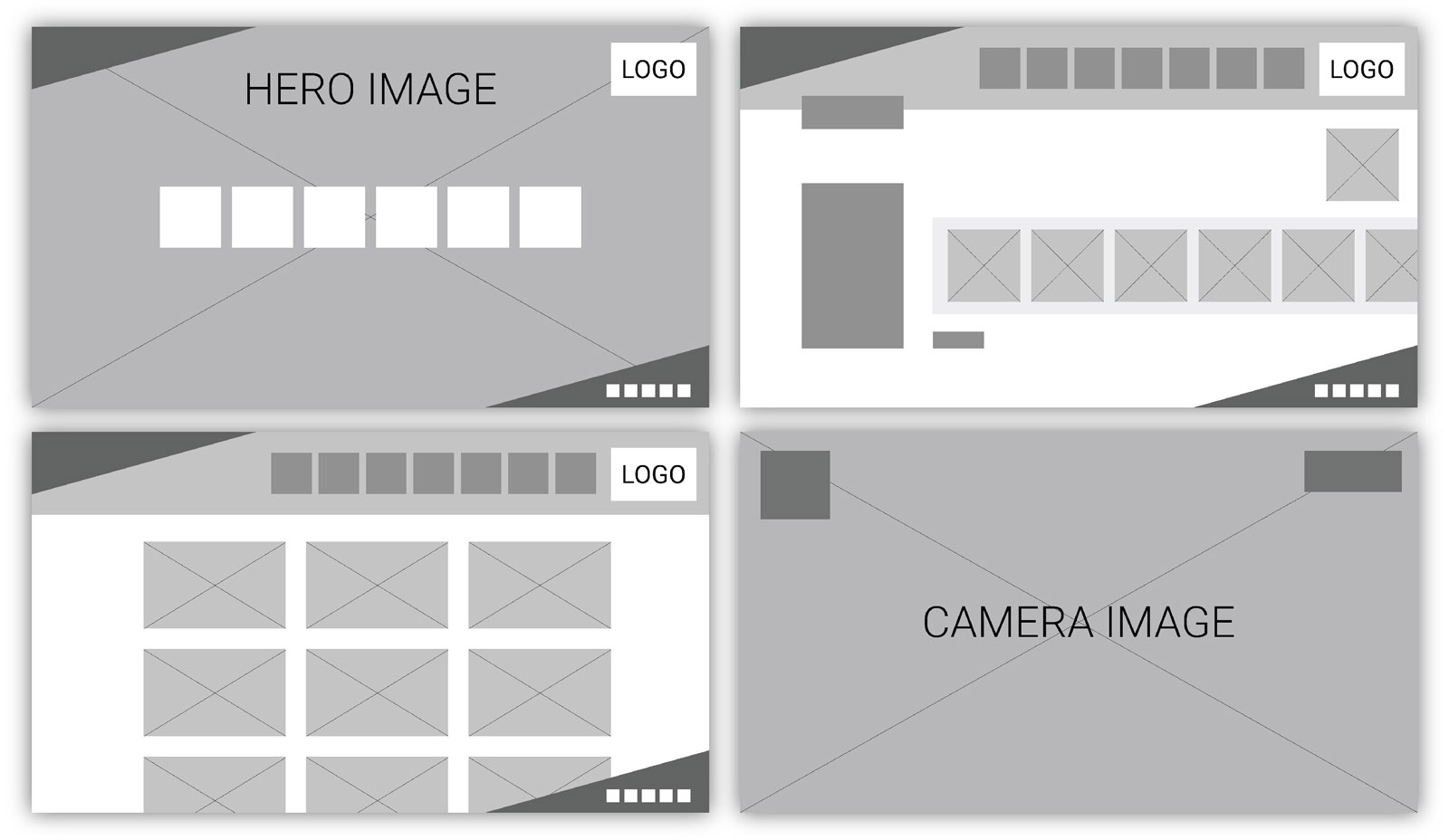
| USER INTERFACE AND PROTOTYPE |
Used software: Figma + Adobe Illustrator and Photoshop + Microsoft Office.



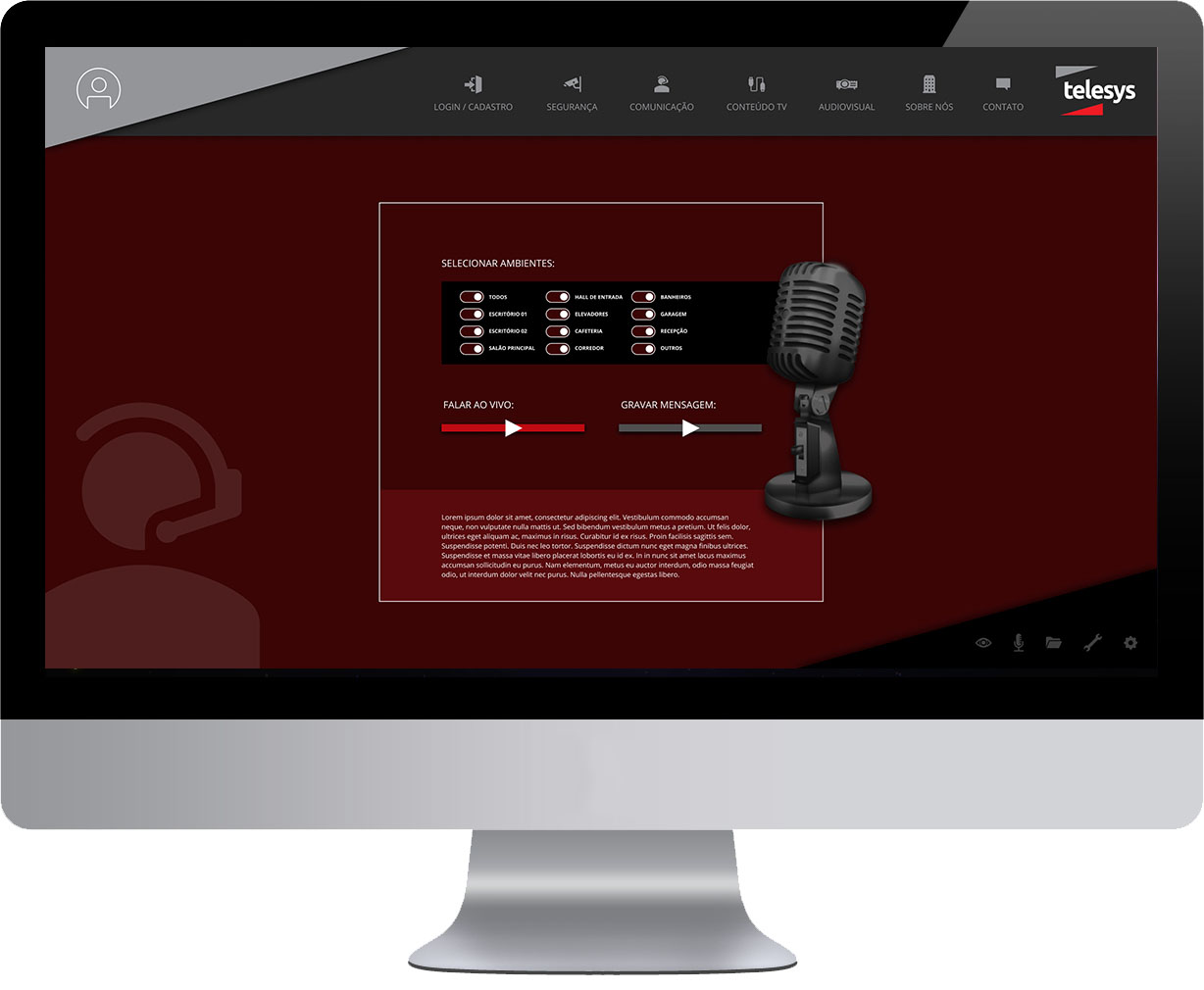


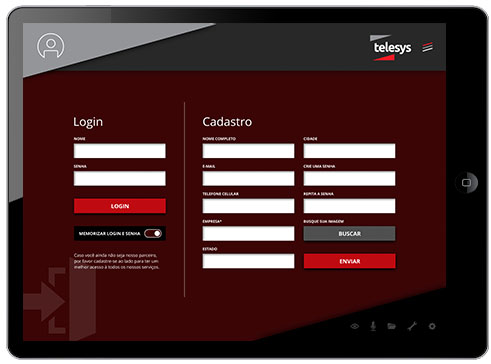
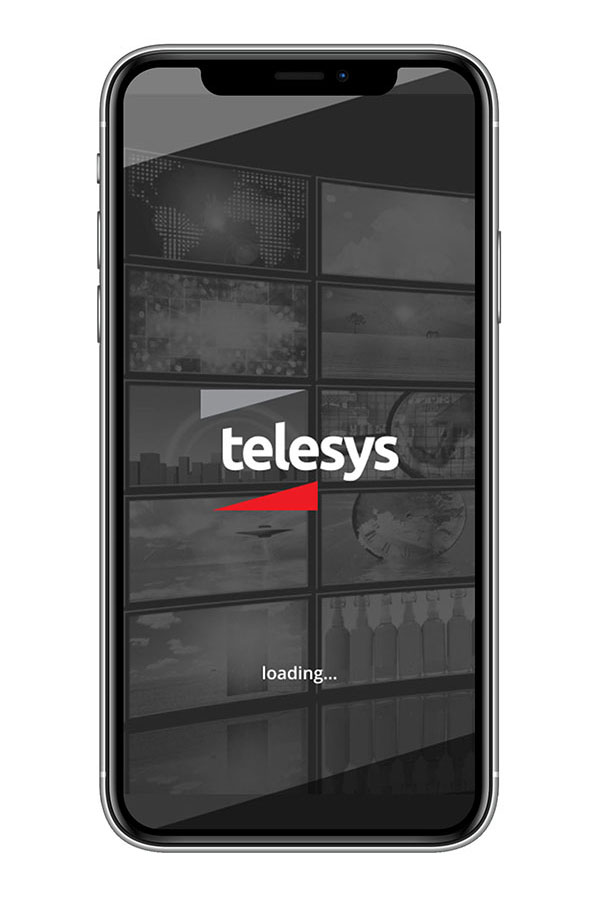
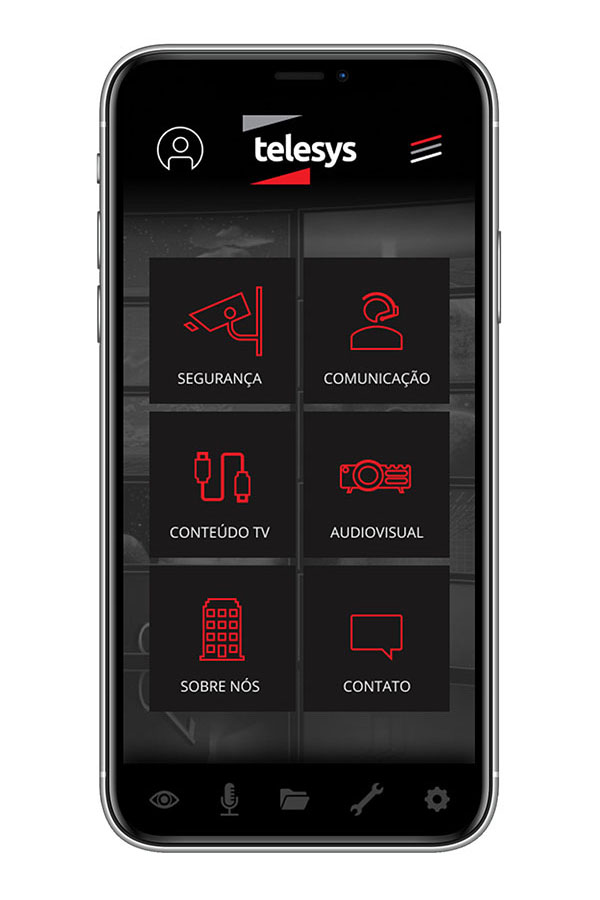

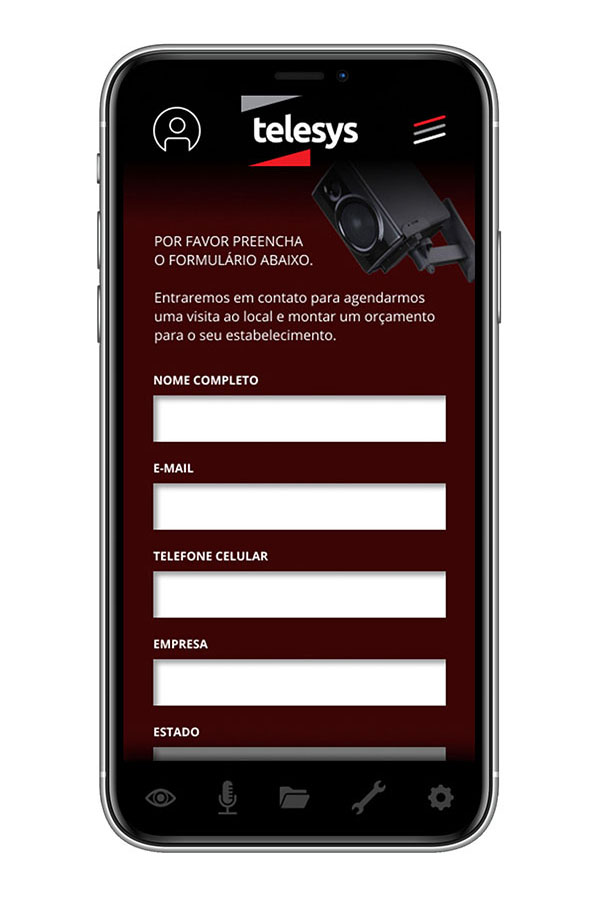


All screens and pop-ups:
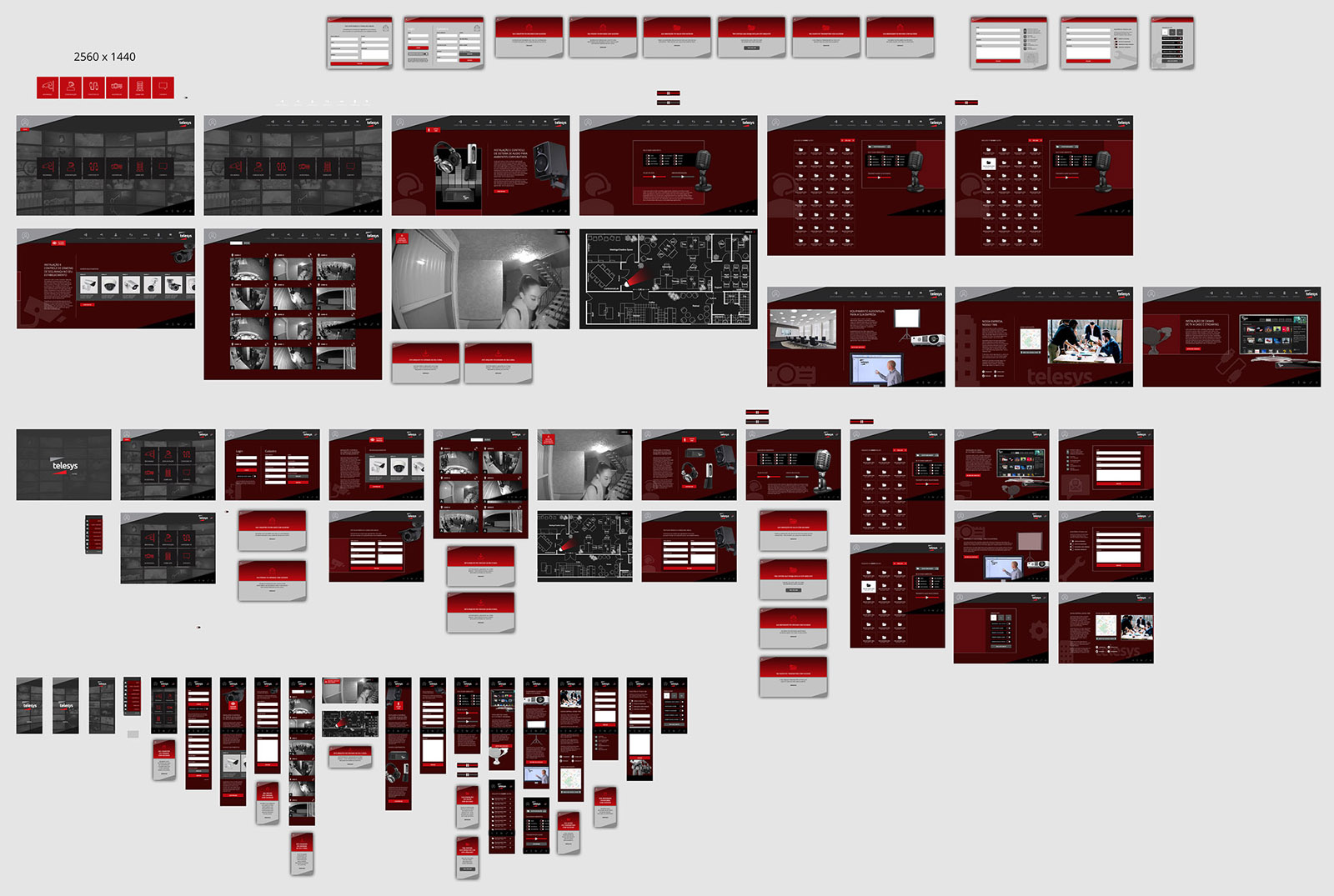
Prototype simulation:
DESKTOP VERSION:
Watch the video on Youtube: LINK
Control yourself the navigation of this prototype, in Figma: LINK
TABLET VERSION:
Watch the video on Youtube: LINK
Control yourself the navigation of this prototype, in Figma: LINK
MOBILE VERSION:
Watch the video on Youtube: LINK
Control yourself the navigation of this prototype, in Figma: LINK
Custom icons, colors and images for this project:
![]()
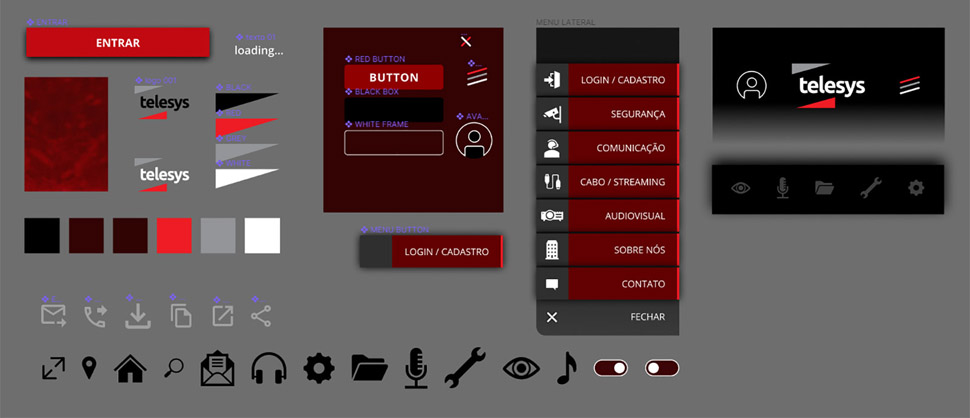
| USER TESTING RESULTS AND CONCLUDING REMARKS |
DESIGNER'S REVIEW

It is interesting the fact that the "mouse over" or "hover" effect only makes sense in the desktop version - the client mentioned that he wanted the same for mobile and tablet, but I explained that there is no such thing as a finger staying over a link, without clicking on it - this only happens with the cursor on the computer.
In a general context, it was very pleasing to bring to this product all the experience I already had with this client in so many other projects. It is like a great part to complete a set.
It is interesting the fact that the "mouse over" or "hover" effect only makes sense in the desktop version - the client mentioned that he wanted the same for mobile and tablet, but I explained that there is no such thing as a finger staying over a link, without clicking on it - this only happens with the cursor on the computer.
In a general context, it was very pleasing to bring to this product all the experience I already had with this client in so many other projects. It is like a great part to complete a set.
USERS' REVIEWS

The product is much better divided by category, but it is still not very clear where the user enters, and where is the other information for contracting the service. Improve this issue.
The overall look has become a bit heavy, perhaps due to the dark colors used that recall an older, more conservative design. It could be modernized and rejuvenated.
The product is much better divided by category, but it is still not very clear where the user enters, and where is the other information for contracting the service. Improve this issue.
The overall look has become a bit heavy, perhaps due to the dark colors used that recall an older, more conservative design. It could be modernized and rejuvenated.
UP NEXT

Many tests will still be needed for this system to really go live. I believe that several new screens will be created to bring more intuitiveness and fluidity to the product.
In parallel, some previous projects that I did for the client will have to be revisited to better communicate with this new tool.
Many tests will still be needed for this system to really go live. I believe that several new screens will be created to bring more intuitiveness and fluidity to the product.
In parallel, some previous projects that I did for the client will have to be revisited to better communicate with this new tool.
rogerweikers.com - 2025 Copyright ©
Home | Overview | Aimores | Telesys | Sindilub | Petrol | Magik JC | RW Gallery | Studio | Contact | Top